Seeing what's On Deck with Shipyrd
When I first started talking about what eventually would become Shipyrd one of the features I wanted to build was a way to see what's up next to deploy. On Deck brings that to life in Shipyrd by giving you a compare link for each destination for your applications.
It's useful for quickly answering the question of did a pull request go live? Or if I deploy right now, what will go out with that?
Typically you're deploying from a specific branch, usually main or master and then to a specific environment(destination), staging/production. So when we say what's On Deck, we want to see a compare view of what commits are going to go out if we deploy right now to that destination.
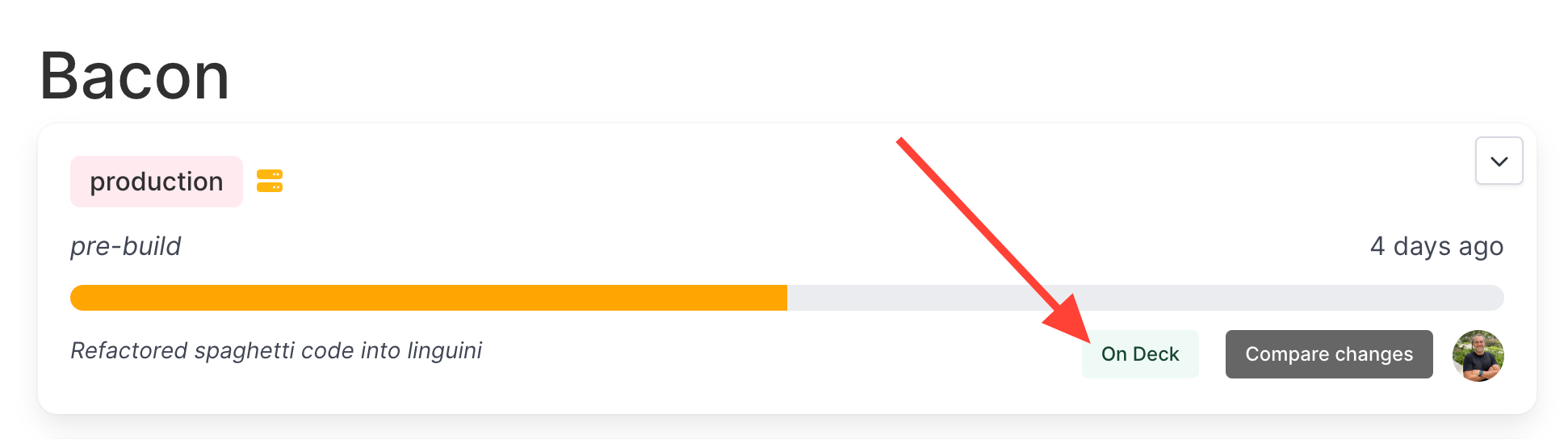
The new On Deck button will then take you to a compare view on GitHub with the comparison range set to the most recent successful deploy's SHA and that destination's branch.
For example, here's a screenshot from building the On Deck functionality as well as merging in a few Dependabot pull requests. It provides a quick way to preview a release before it goes out and also to be confident in the changes you're about to deploy.
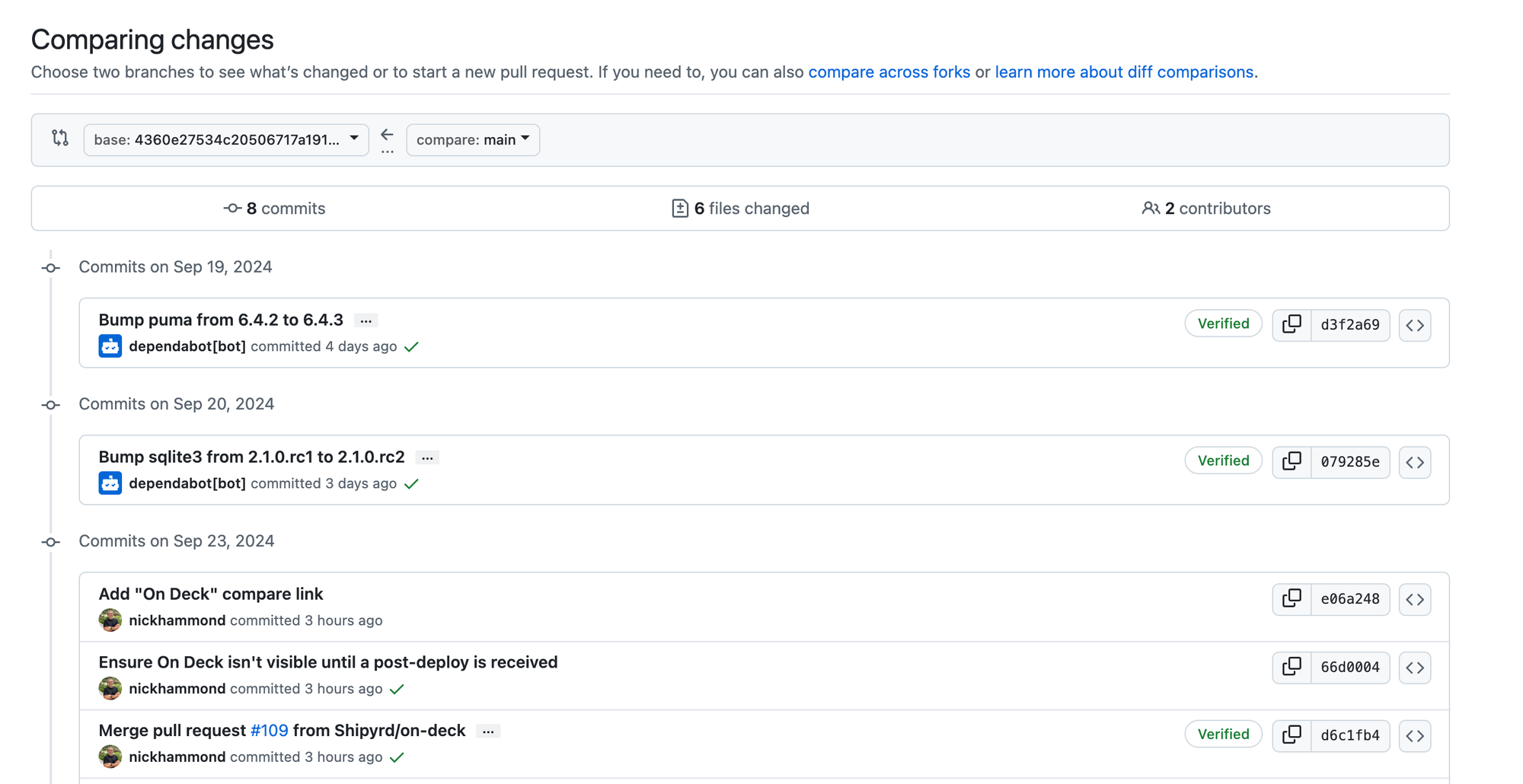
Here's the compare link in the screenshot above.
This is available after your first successful deploy goes through on v4.0.5, enjoy!